Why Capcut not working in android, iPhone devices
Capcut is a highly recommended video editing app for Tiktok and Instagram videos. Features like auto captions, motion Blur, reverse video effects and its fabulous templates are widely used to produce astonishing short video content for social media platforms. Many users are also complaining that the Capcut app is not working properly and keeps crashing in their Android mobile, iPhone, PC, and on chromebooks.
Capcut old versions cause issues with features like auto caption, motion Blur, reverse video effect, audio setting and auto velocity. Most of the complainants are from India; they could not access the Cap cut app with VPN. Here we discuss the step-by-step troubleshooting process to fix Capcut not working and crashing problems on your device.

Why is Capcut not working on my Android phone | iPhone
Capcut helps new enthusiasts to shine their video editing skills quickly. But sometimes new users frequently encounter an issue that kills the focus of the video editor. These issues are a cause of frustration and waste a lot of time. These issues include app loading error, black screen, login error, features not working properly, app keeps crashing, templates not showing and app notifications not showing, etc.
Lets explore the major reasons for the irresponsive behaviour of Capcut app in your android and iphone devices:
Capcut server overload
Capcut is loved by millions of people across the globe. More than 500 million users have opted to download the Capcut app on Google Play Store. App servers may slow down a bit sometimes due to heavy load of traffic. It may cause low performance that is why Capcut might not work effectively.
Improper App Installation
At the time of app installation users opt for different settings and terms of service. If you do not choose the correct setting options it will cause hindrance later while working on the app.
Old App Version
Few users fall in love with the versions they are using and feel reluctant to update to the latest version. It will cause problems for users later when they try to use the latest features and could not find the required features. Always use the latest app version as it provides more features and security for users.
Inaccessible Region
Capcut may be banned in your locality on technical and political grounds. Few countries have officially banned this app in their countries. Users on the other hand are in love with its great features and try to use it with the help of good VPN apps.
Unstable connection or low internet speed
Slow speed or unstable internet are the reason for many Capcut problems most of time.
Violation of TOS
When users violate the terms and conditions accepted while installing the app, it causes limited accessibility of the app.
How to Fix Capcut not working on android mobile and iPhone
If you are facing issues with your Capcut app and clueless about the solution. Here is the step-by-step guide to solve most of issues:
Close & Restart the App
Closing and restarting the app often solves the problem if the Capcut is not responding or does not perform some features. Try this method first if the issue still persists try the next method.
Update to the Latest Version
App developers release newer versions frequently after removing bugs and glitches. If you have an capcut older version installed in your device try to update it.
Free your Device Storage
Optimise the memory management of your device free some storage space. Check out the installed apps and remove all unnecessary apps from your android mobile or iphone. This process will definitely make enough space for Capcut to perform efficiently.
App Cache Removal
Few users create many projects in Capcut and the temporary files reside in app data storage and cache. It slows down the app performance and users find it difficult to work if the app works too slow. Clear the app cache to improve the performance of the Capcut app.
Internet Connection Verification
Unstable or low speed internet connections cause inefficient Capcut performance. Try to get a high speed internet connection in case you have low internet speed. In case of an unstable internet connection restart your wi-fi modem or contact your internet service provider to solve the issue.
Reinstall the App
If restarting the Capcut does not work for you, try the reinstalling method. Sometimes the app could not update automatically and newer versions were released by the publisher. Old versions behave abnormally and might show unexpected errors.
Use a Good VPN Software
Use a good VPN app if you are living in a region where the app is banned by authorities.
Contact the Support Team
If all of the above mentioned solutions failed to resolve your issue, you should immediately contact the support team. Raise the issue with the technical support team so they can guide you further.
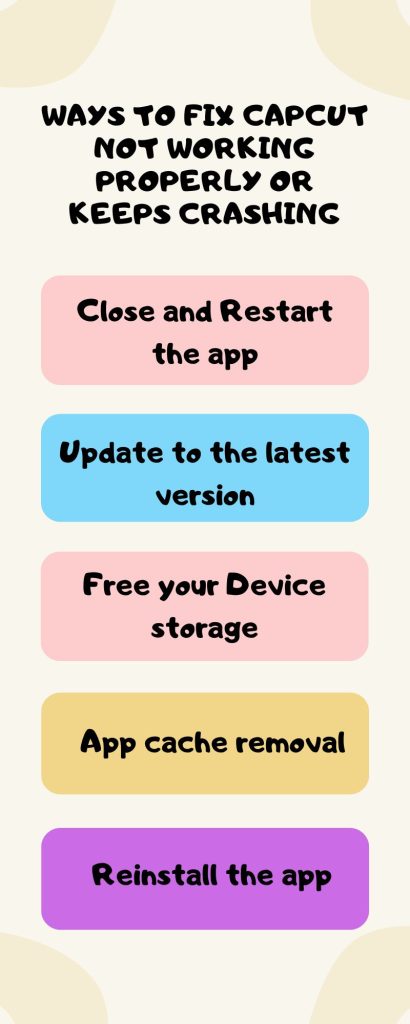
Conclusion
It is frustrating when video editing apps stop responding. People lost concentration and could focus on the main work. Use the above mentioned solutions one-by-one to solve all the problems.

