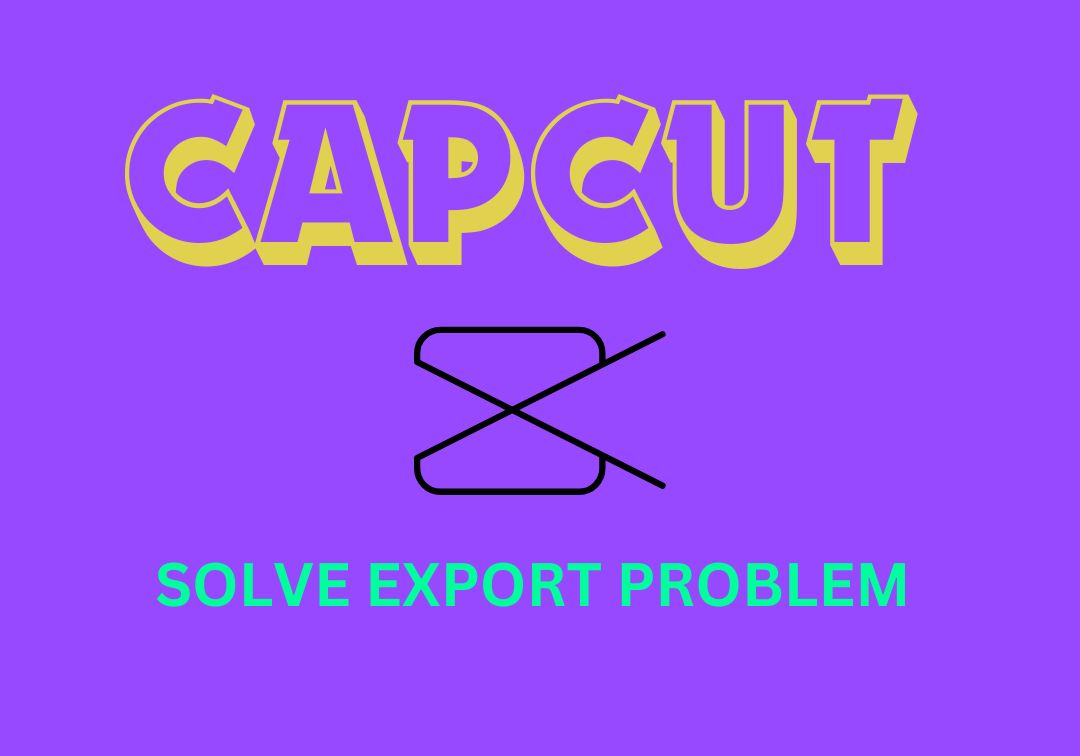How To Solve CapCut Not Exporting Problem Quickly?
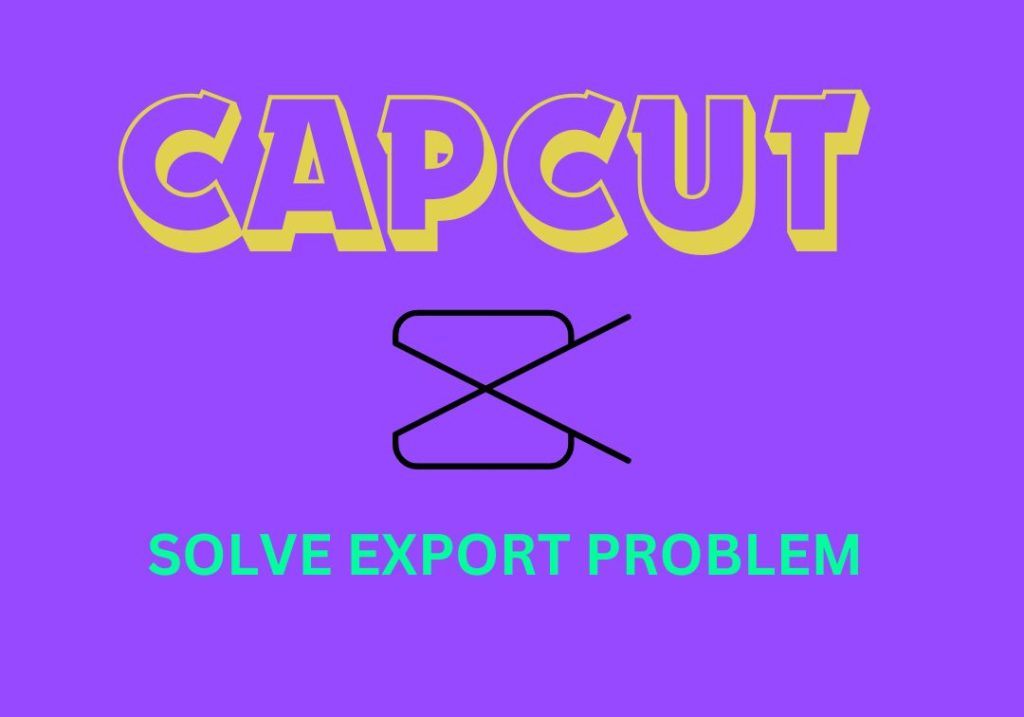
Social media platforms are increasing day by day. Billions of users adding new video content on daily basis to top social media apps. These users seek fast and easy video editing options to perform video editing tasks. CapCut allows users to generate videos and reels easily with templates.
Many users complains that after putting hours of work their video projects in Capcut not exporting. Most of these users are looking for solutions to this issue.
Here we are sharing few working methods to solve this problem.
Methods to Solve CapCut Not Exporting Issue
CapCut export problem may be encountered due to one of these reasons.
Method 1:- Ensure you are using the latest version of the app
If you encountered the not exporting problem in your CapCut app, make sure you are using the latest version of the app. In case your app is not updated, visit the google play store or the app official website to update the app.
Your not exporting problem will be solved if there is no other issue. Suppose if the the problem still exist, try method 2.
Method 2:- Check the availability of storage
Make sure your device has free storage space. This issue may be encountered due to the limited storage space. Free your storage space by removing the useless files or upgrade the storage media. Try the next method if the project is still not exporting videos.
Method 3:- Check if the used media files are not corrupt or incompatible
Sometimes when you use corrupt or incompatible in your CapCut projects, it may produce issue while exporting. Check if all your imported media files are healthy. If you face the issue again you need to check the next method.
Method 4:- Make sure your device hardware support this function
Each app maker prescribe minimum operating hardware and software specifications. Check if your device meet the minimum requirements criteria. While exporting CapCut need hardware resources to render the project. When the app does not get the required resources, it display not exporting issue.
Method 5:- Remove CapCut Cache to solve CapCut Export Problem
Sometimes CapCut cache is not updating the your new settings and the exporting issue exist after doing all above tasks. Now try to remove the capcut cache and check if the issue is solved or not.
More Advanced Solutions for CapCut Export Problems
Updating the device Operating System
Re-installing the CapCut app to Solve CapCut Export Problem
Reach out to CapCut support service
Keep doing the best practices to avoid the problems
How to Export from CapCut app?
After finishing the editing work on your video project, the last step is to export the output video. Here are few step-by-step guidelines to successfully export your video project in CapCut:
- After completing your editing work click on export button.
- Choose high bit rate to export in good video quality.
- Your video will be exported to storage media instanly.
- If your face CapCut export problem, check above mentioned ways to resolve the issue.
Best Practices to avoid not export problem
Final Thoughts
This issue is a great cause of frustration for the video editors. It could be emerged due to many factors like low storage, cache, old app version or hardware incompatibility. Follow the step-by-step guide to solve the issue in minutes. Cheers!